Recruiters can only respond to your email if they actually get it.
One of the most frustrating things about the job search process is the uncertainty. What's it going to take to find that next job? How long will it take? And so on.
There's a particular kind of uncertainty that drives job seekers crazy: not getting a response from recruiters.
When I ask my readers what their biggest job search challenge is, this problem comes up again and again-
- “not hearing back”
- “I have sent some CVs out but haven't gotten responses.”
- “The biggest problem I have is getting responses to my job applications.”
I used to get so many complaints about this that I once blogged An Open Letter to the Recruiters of the World From Job Seekers Everywhere, and that was just to get recruiters to auto-respond to job applications.
If you're like most job seekers, you are probably more likely to be bothered about the lack of recruiter response than you are about getting rejected. Crazy but true.
Here's the thing though-
That lack of response is often because of something you did: sending an email job application that was automatically flagged as spam.
You get aggravated by not hearing back, but the recruiter never even saw your email, and good luck getting them to check their spam folder when you have no better way of contacting them directly.
Stop shooting yourself in the foot.
Here's what you can to do to increase your chances of getting to recruiter inboxes. And you'll see how I also have to do better.
Note: There is a poll embedded within this post, please visit the site to participate in this post's poll.3 ways to avoid recruiter email spam filters
A) Blacklist check
If your job search email address is from Gmail, Yahoo or Outlook, you can skip this tip and go on to the next one, but pay attention if your email address is from your own personal website or any kind of organization (your current employer?) that regularly sends marketing emails such as client newsletters.
Email spam being the massive problem that it is, companies and others have compiled blacklists of mail servers that are being used for spamming. Spam filters then check incoming email against those blacklists.
If you're sending email from a blacklisted server, your email will be flagged as spam and the recruiter will never see it.
Use a free tool such as MX Toolbox's Email Blacklist Check to quickly check over 100 different blacklists for the mail server used to send your email:
Running the check will generate a list of results. If all goes well, you should a lot of green OKs like this:
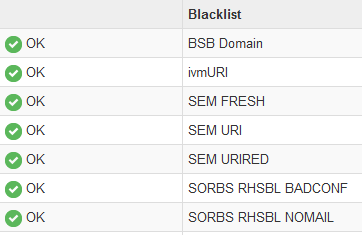
However, if you see any red LISTED results, consider getting a different job search email address before applying for any more jobs over email.
You can also compare your results with another tool such as IsnotSPAM.
B) Score how spammy your job application emails are
A email blacklist check is just one kind of anti-spam tool you can use. Another kind will take your email and score it according to how likely it is to be considered spammy by spam filters, such as Mail-tester.com.
Before emailing a recruiter, send your job application email – the actual email you were planning to send – to a unique mail-tester.com email address shown on their homepage:
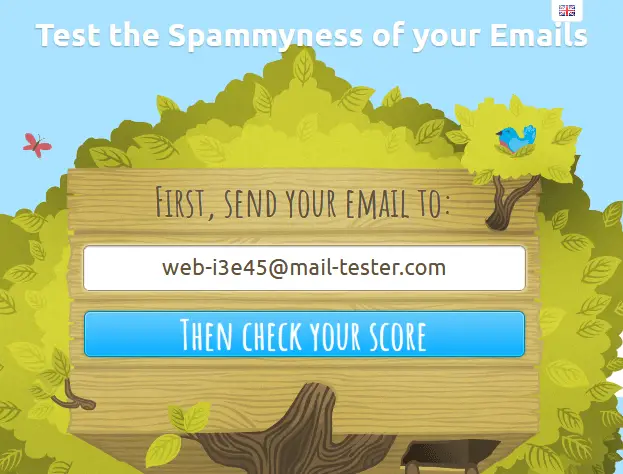
Next, click “Then Check Your Score” and Mail-tester gets to work scoring your email:
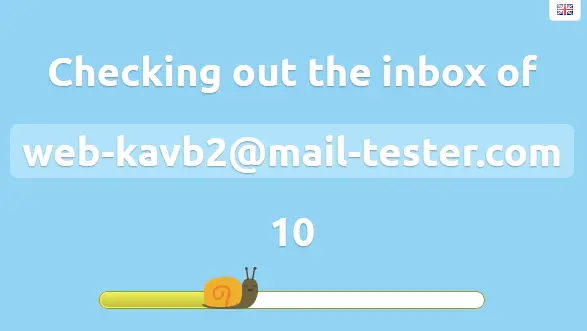
When it's done, your final results will show where your score lost points:
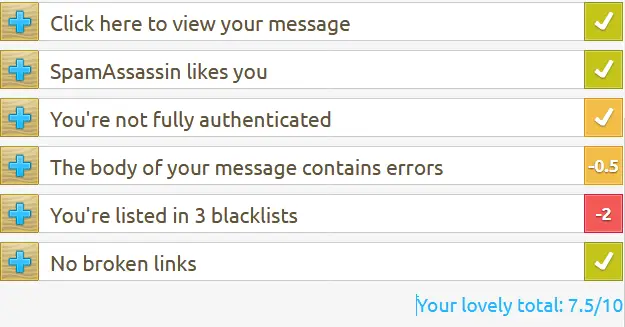
Clicking any line in the report will provide details. You can actually see my results here.
For this test, I simply forwarded a recent newsletter I'm subscribed to, which means that their message “contains errors”.
More importantly:
Argh! My email server is on 3 blacklists!
It's only 3 lists out of 21 checked, so I should be ok, but it's still worth trying to do better. I want to be sure my email will always get to where I want it to.
C) Avoid doing things like a spammer
Spam filters use many rules to score your email in deciding if it's spam or not, just like Mail-tester above.
SpamAssassin, one of the most popular spam filtering programs out there, provides tips on their official website on how legitimate email senders like you can get your non-spam email past their filters.
Based on those tips, here are some of the most common things you should avoid in your emails to potential employers:
1) Email priority
If you're using Outlook or another email program that lets you set priorities, don't set your message to high priority/importance. Classic spammer tactic to make their junk stand out in an inbox.
2) BCC
Don't send your job application to multiple employers by using the BCC (blind carbon copy) option.
If blindly emailing different people the same generic message isn't spam, what is?
3) Subject lines
Don't leave your email subject lines blank. That screams ‘spam!'
A subject with an exclamation point can also look spammy, especially when together with a question mark.
If you need ideas for your great subject lines, there are so many good ways to fill them.
4) Email content
Don't address the recipient with a “Dear Madam,” “Hi friend,” “Hey girl,” or anything remotely generic. Where job seekers are more likely to trip up is with a “To whom it may concern” or similar, which is just as bad. Do your company research to get a contact name.
Your conversations with recruiters often start with an email cover letter, and that shouldn't include any special formatting or attention-getting design using colors and images.
You definitely don't want to use any spammy language such as “urgent reply needed”, even if you clearly do want a response asap. Even mentioning sums of money, such as how much you earned for a past boss, can look spammy.
5) Attachments
Some experts recommend not attaching your resume but it really is common practice. However, stick to safe file formats such as PDF, RTF or DOCX as opposed to any kind of compressed file (ZIP, TAR, RAR).
There's no reason your resume should be larger than 1 MB (and even that's quite large for a 1-2 page document) and large attachments will look suspicious.
6) Marketing email tools
In How These Smart Job Seekers Used Blogging To Find Jobs, I compiled case studies of job seekers who used a blog to find a job.
Many of them were in the marketing industry and mentioned how they used professional marketing tools as part of their “job search campaigns”.
If you're also thinking of being creative and e.g. using marketing email tools to spam mass email recruiters, your emails will have a much higher chance of being flagged as spam unless you know what you're doing. Be careful.
Finally, you can test all these tips but by checking what's in your own spam folder.
What other experts are saying
Question of the article
Has a recruiter ever told you that your resume was caught in their spam folder? Have any other spam story? Tell us in the comments.
Subscribe to JobMob via email and follow me on Twitter for more funny tips on good decisions for your future.
via JobMob More Information Here..

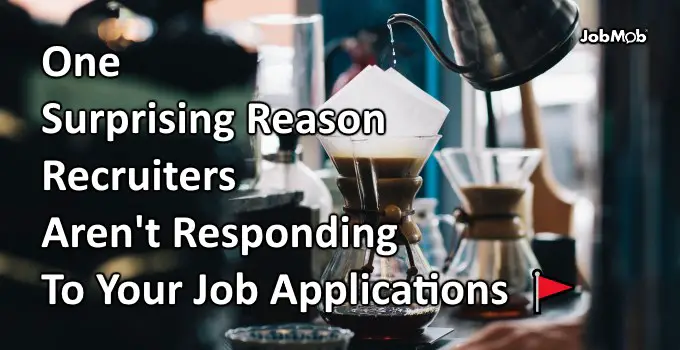
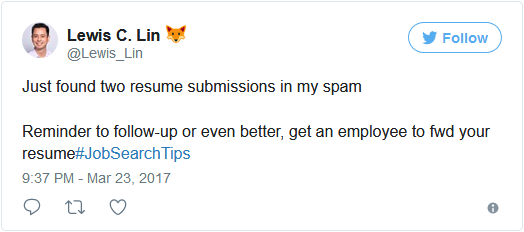
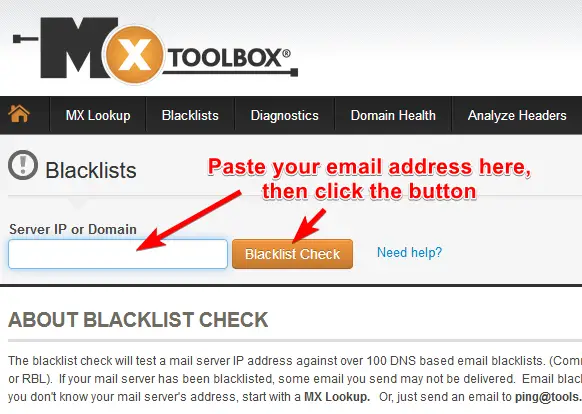
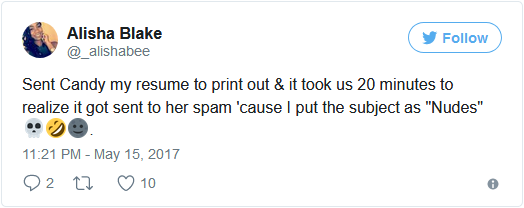
No comments:
Post a Comment